FAQs
- Mavis Technologies
- FAQs
FAQs
Your Mavis Smart Glasses come pre-programmed with an intuitive audio guide. Upon first power-up, an audio tutorial will automatically begin, clearly explaining the device's main functionalities. This tutorial plays only once; however, you can easily replay it anytime by pressing the Voice Command button and saying "Play manual." Enjoy effortless setup and seamless navigation with your Mavis Smart Glasses.
All Mavis Smart Glasses models offer seamless internet connectivity. Upon initial power-up, your glasses will automatically create their own Wi-Fi hotspot (SSID: MavisTech, Password: 123456789). Simply connect to this hotspot from your smartphone or computer. A web page will then launch, displaying all available Wi-Fi networks within range. Select your desired network and click "Connect." Your glasses will remember this network for future automatic connections.
Mavis Smart Glasses offer three levels of Scene Description, enhancing your understanding of your surroundings:
- Short Scene Description: Receive a concise, immediate audio summary of your camera view (single click on the right-most button).
- Continuous Scene Description: Get regular updates about your surroundings every 5 seconds (hold the right-most button for less than 2 seconds). This mode is especially useful during navigation.
- Detailed Scene Description: Experience a comprehensive, multi-sentence description of your surroundings (hold the right-most button for more than 2 seconds).
To stop any Scene Description mode, simply click the right-most button again. All modes are also accessible via voice commands. Explore your world with confidence using Mavis Smart Glasses.